Full Disclosure: This article is sponsored by BAWMEDIA.
There’s no shortage of WordPress tools and services available to you if you’re planning on taking your business to the next level this year – there are in fact just under 55,000 of them.
That’s really good news, but there’s a catch of course. You need to identify the plugins or services you want that will increase traffic to your site, and you need to put a plan in place to find those you’ve identified among the other 55,000 or so.
It’s unlikely you’ll be able to put a plan together that will make it quick and easy to search, analyze, and possibly test such a large number of candidates.
A better approach would be to check out the 5 WordPress tools and services below. Any of them could easily be a “must have” on your list, and one or more of them might be all you really need.
1. Elementor

A powerful and easy-to-work-with drag and drop editor along with its other cool features combine to make Elementor the most advance WordPress page builder to be had in today’s marketplace.
Elementor works with all the most commonly user WordPress plugins, it’s always kept up to date, and it works with any theme as well. The plugins you may need won’t slow your site down, and as far as constraints and limitations some themes can impose on your design activities, Elementor takes care of that problem as well.
Elementor’s code is squeaky clean, and as far as your own is concerned, you won’t have to do any coding to build whatever page or website you can think of. As far as page and site-building is concerned you can either work from Elementor’s large selection of widgets if you want to start from scratch or select from among hundreds of design templates if you don’t.
If you were limited to a single choice among this list, and you’re not limited of course, this would be a good pick.
2. Brizy WordPress Website Builder

The Brizy WordPress website builder could also be a solution to some if not all the problems you’re facing in trying to get to the next level. No coding is required, Brizy’s drag and drop builder/editor is easy to use, and you can build the first website for free.
This is certainly a good choice if you’re pressed or time. Brizy’s 150 layouts, 240 design blocks and 16 popups enable you to get any project off to a running start, especially if you’ve been accustomed to having to start your website building from scratch.
There are plenty of design elements and options included to help you with the finer details of your site including 4,000 free icons, easily customizable fonts and color schemes, and a popup builder if you want to create your own.
Another Brizy plus is it allows you to precisely control how your site will look on tablets and mobile device screens.
3. WordPress Site Care

If you’re only responsible for one up-and-running website and your aren’t pressed for time, you can probably manage and maintain it on your own without too much trouble, If that’s not the case however, or if you’re responsible for the care and feeding of multiple websites, you’ll be better off letting Newt Labs do the management and maintenance for you.
This website care team will keep your website(s) current by managing WordPress updates, taking care of small fixes, security monitoring and providing backups. Newt Labs provides WordPress optimized cloud hosting services as well.
Maybe its time to relax a bit, spend more time building websites, and take comfort in knowing that since potential problems are being addressed before they become real ones your reputation is being protected.
4. Wordlift
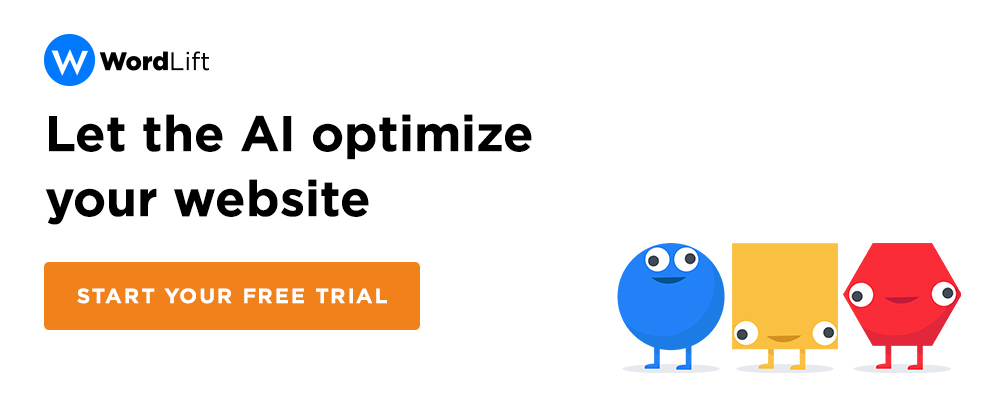
Artificial Intelligence is as natural as an SEO tool, and WordLift is the first WordPress plugin to use AI for that purpose. WordLift creates the kind of machine-friendly content search crawlers and personal digital assistants love and use to help online visitors take actions that benefit you.
By adding metadata and building knowledge graphs, WordLift can better understand and predict searchers’ intentions and provide metrics that help site editors make changes that will increase their reach.
5. Goodie
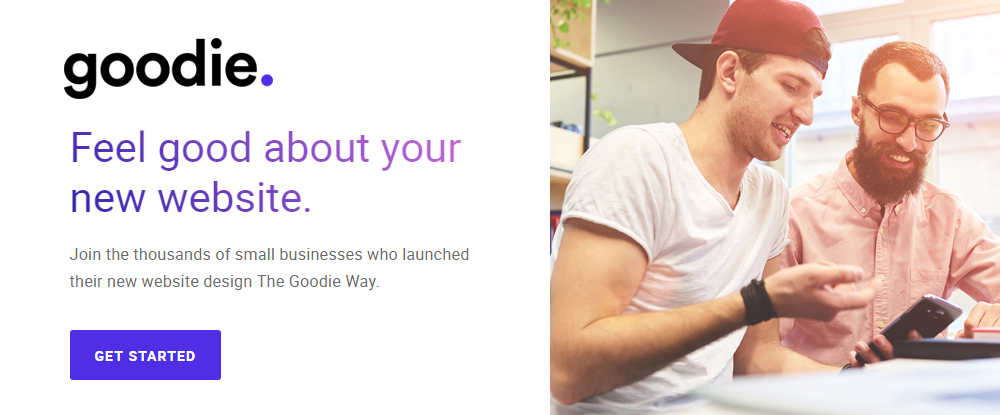
If you don’t want to go through a middleman, and you’re looking for a platform that will join you as an end-client directly with a developer, the Goodie team can code your website at a special price of $999. By going directly to Goodie, you’ll save time and money and avoid communications bottlenecks.
This is an ideal solution for any small business in need of a carefully coded website. All the Goodie team needs from you is your design.
Tips to make your WordPress site secure
Choose a good hosting company
It might be tempting to go with a cheap hosting provider; but avoid doing so. Choose one that provides multiple layers of security and you can relax knowing you won’t have to worry about having to deal with lost or misdirected data.
Install a WordPress Security Plugin
This is an easy way to ensure your site will be monitored for potential security issues 24/7. It’s certainly easier than doing periodic checks on your own, even if you have coding skills, and it will save you a ton of time.
Update WordPress regularly
Whenever WordPress is updated you benefit; either from functional improvements or bug removal. Fail to update and you’re missing out, and there’s always the possibility of being bitten by a latent bug. Go to the WordPress dashboard and click “Update Now”. That’s all there is to it.
Back up your site regularly
Site backups are something you should be doing periodically, whether manually or automatically. Should something bad happen, you’ll be able to quickly restore your site with your backup copy.
Conclusion
The above 5 top tools and services and 4 operation and maintenance tips are designed to make your work life better and at the same time take your website building capabilities to the next level.
Pick one or more of the tools and services and make it a habit of taking the tips into account once a site is completed.
Full Disclosure: This article is sponsored by BAWMEDIA.